| 1 |
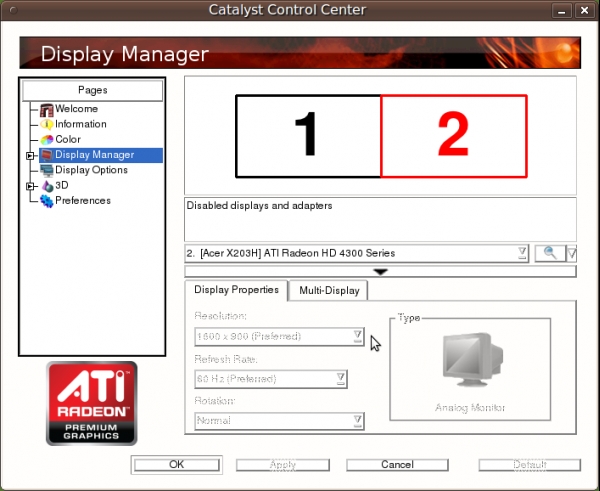 |
| 2 |
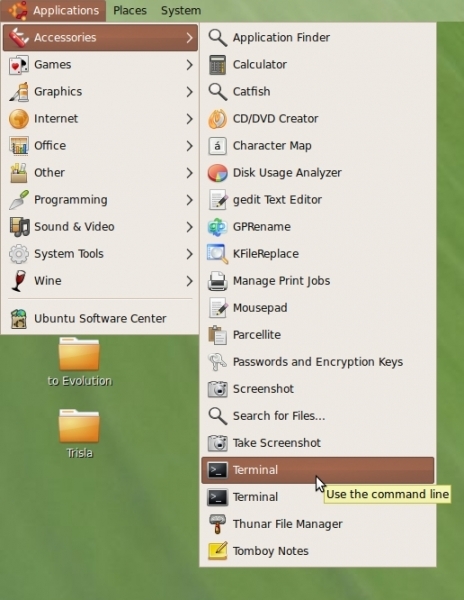 |
| 3 |
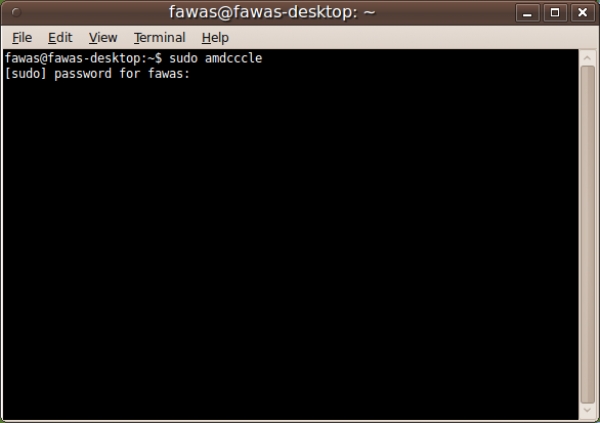 |
| 4 |
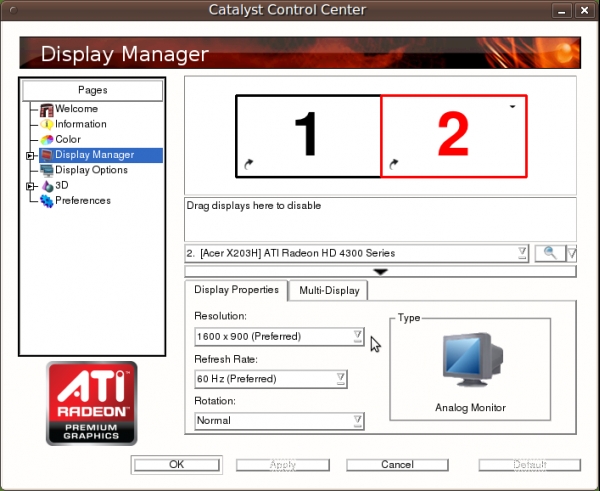 |
