| 1 |
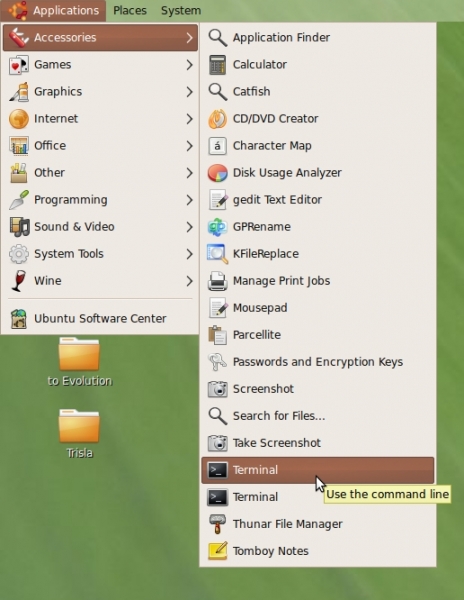 |
| 2 |
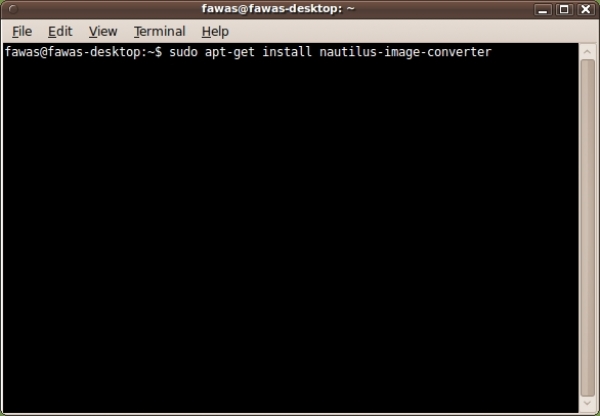 In to the terminal type as following sudo apt-get install nautilus-image-converter then type your password |
| 3 |
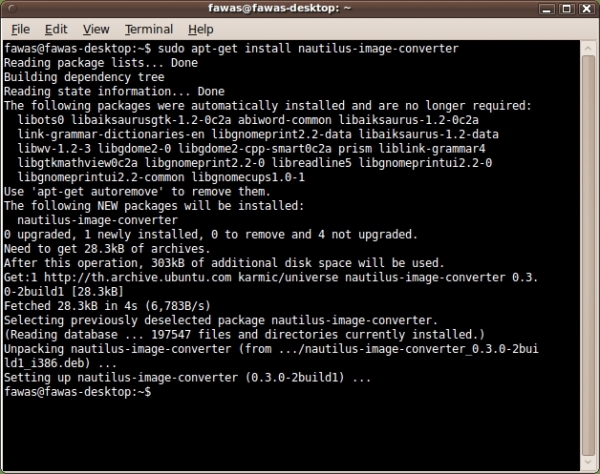 |
| 4 |
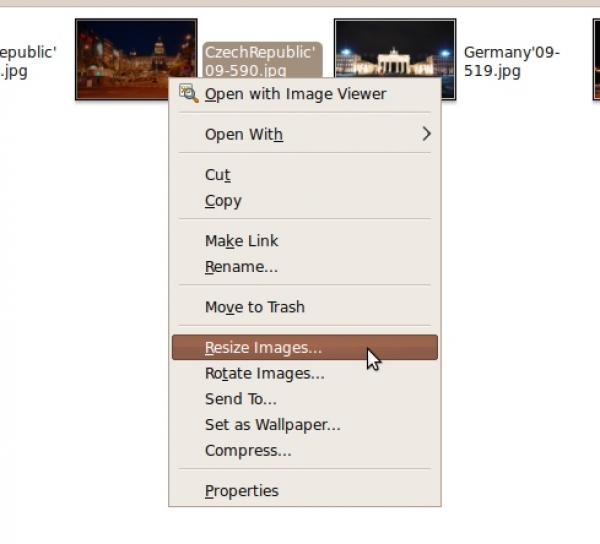 |
| 5 |
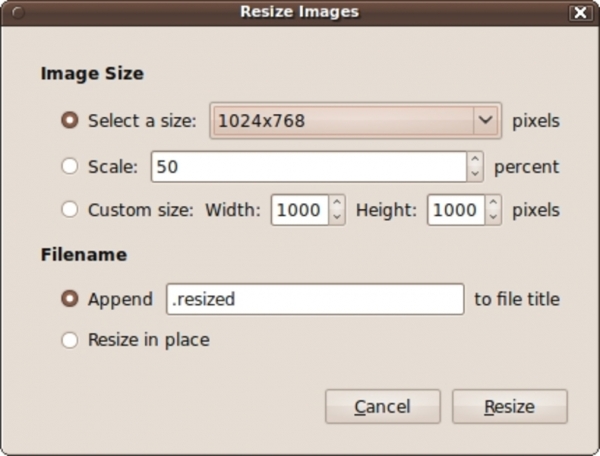 There are many option for you to choose Image Size - Select a size : to choose the size in the selection menu. - Scale : to resize the image size to how many percent of the original size. - Custom size : to fix the size by fix the width and height (this option will not crop the image). Filename - Append : to rename the resized image name following with the text in the textfield. - Resize in place : to replace the resized image with the original image. |
