| 1 |
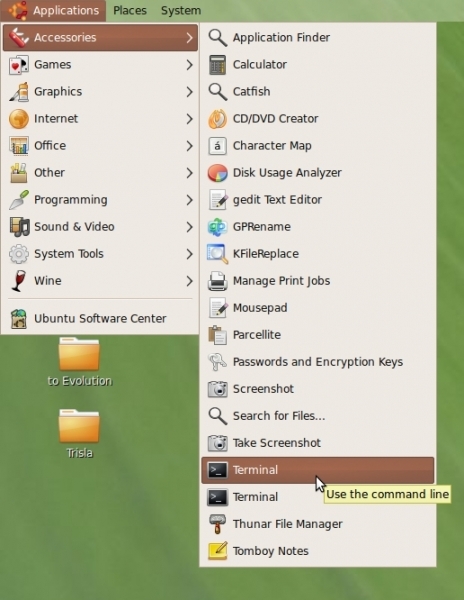 |
| 2 |
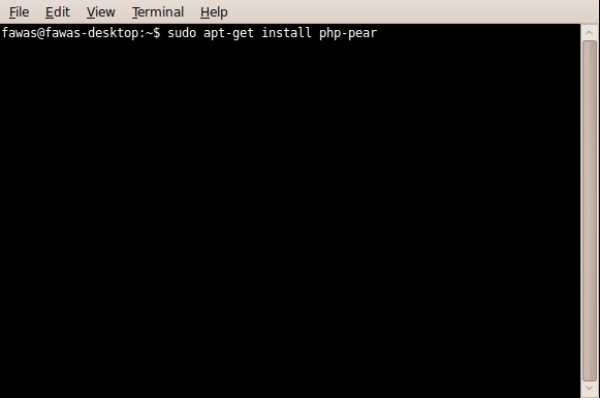
sudo apt-get install php-pear
sudo apt-get install imagemagick
then: sudo pecl install imagick **if you get an error which looks like this: configure: error: Cannot locate configuration program Wand-config or ERROR: /tmp/pear/temp/imagick/configure --with-imagick failed sudo apt-get install libmagickwand-dev libmagickcore-dev
sudo pecl install imagick There would be something asking like "......[autodetect]" , just simply press enter once. |
| 3 |
Configue in php.ini file by copy the code below to terminal sudo gedit /etc/php5/apache2/php.ini |
| 4 |
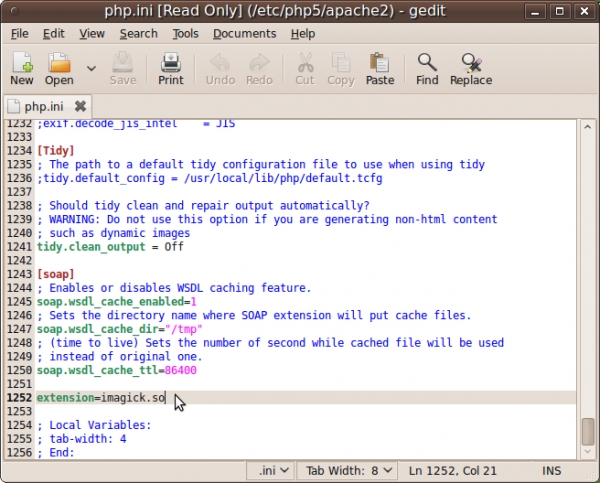 Add the following command to the php.ini extension=imagick.so |
